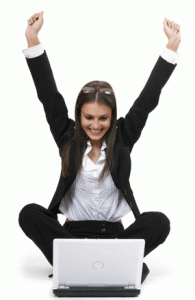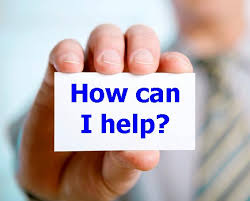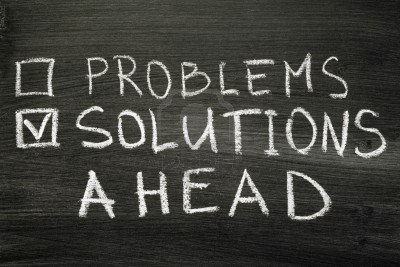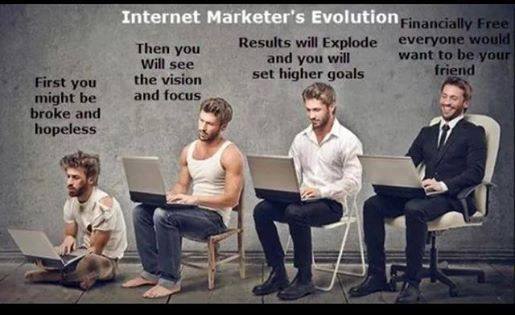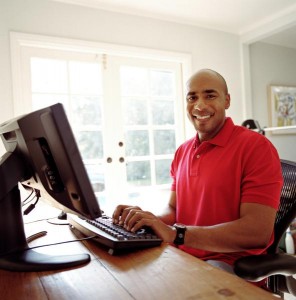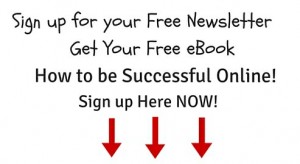What is a Google Hangout? How do I use a Google Hangout?
A Google Hangout is like Skype. It’s a way to communicate across the internet where you can see each other, great way to connect with family and friends.
Google Hangout is also useful, because you can also share your computer screen during the Hangout. It can be used as a training tool that can then be posted to YouTube and be available to many more people..
To be able to use Google Hangout, you first must have a Gmail account. This is easy to get. Go to https://mail.google.com . Google Hangouts can only be done when the person you want to connect with also has a Gmail account. Once you have a Gmail account, you will also need to create a Google+ profile.
If you are brand new to Gmail, you will find your name in the upper right hand corner of your Gmail messages, along with a diagram with a number of dots in it. This diagram is a menu to many more programs within the Google family that you now have access to. Here you will find the Google+ APP to set up your Profile.
Here are instructions on how to set up your Google Hangout.
Google+
Click on Google+ and sign in. Create a Profile. Google+ is a lot like Facebook, with a more business minded orientation.
Also when you post onto Google+ and it it is connected to Google, your Posts are more likely to show up in the Searches. When you create your Profile, add your picture so people know what you look like,
You will want to add people to your circles and grow your followers, just like in Facebook.
Here is info directly from Google on creating a Google Hangout:
“With Hangouts, you can send messages, emoji, and photos or start video calls with your friends and family. You can start a Hangout from Gmail, Google+ Page or profile, the Chrome desktop app, your Android or iOS device, Inbox by Gmail, or with the Chrome extension.
You can start a Hangout with anyone you’d like as long as the person has a Google Account. If you start a Hangout with someone who doesn’t have a Google account, an invitation will be sent to their email address asking them to join Hangouts.
Set up a Google Hangout
Start a Hangout conversation or video call
- Open Hangouts in Gmail or Google+.
- Gmail: In the bottom-left corner, click on the Hangouts icon . ”
- Google+: In the top-right corner, click on the Hangouts icon .”
As you just read, look for the symbol with the quotation marks to start a google hangout. It will be a live link.
In this list below are the steps to getting a video Hangout started.
- Sign in to Google+.
- At the bottom of your Hangouts list, click Start a video Hangout.
- You’ll see a share box to create your video Hangout. …
- You can add specific people or circles, or make the video Hangout public.
Once you have a Google Hangout open, you can start inviting people to your hangout. Once you have opened your Google hangout, you will see a link for the hangout. This is a link you can send out in an email to people. You can also put in email addresses or add people from your circles in Google+ to your hangout.
When you start your hangout, you will need to decide if you want a live camera shot or block the video where only your picture will show as a static picture. There are some icons at the top of the hangout that will allow you to have a live picture or a picture of you that you have in Google+
You can make a live recording by going to the left side of google plus and scrolling down to Hangouts on Air. These videos are recorded and will go out on YouTube. These can start Now or be scheduled to start later.
The Hangouts on Air feature will allow you to do webinar like training, live training for your team. All these are searchable on YouTube.
When you are finished with your google hangout, click the red hang up button and it will end.
Have fun with this process!
Congratulations!!!!!
In Gratitude,
Johanna Baker
PS: Learn how to become a successful business owner. Click here
#set up a Google Hangout ,# How to set up a google hangout, #How to do a Google Hangout, # Hangout Training, # Video Hangout, # Public Hangout, #Hangout on Air